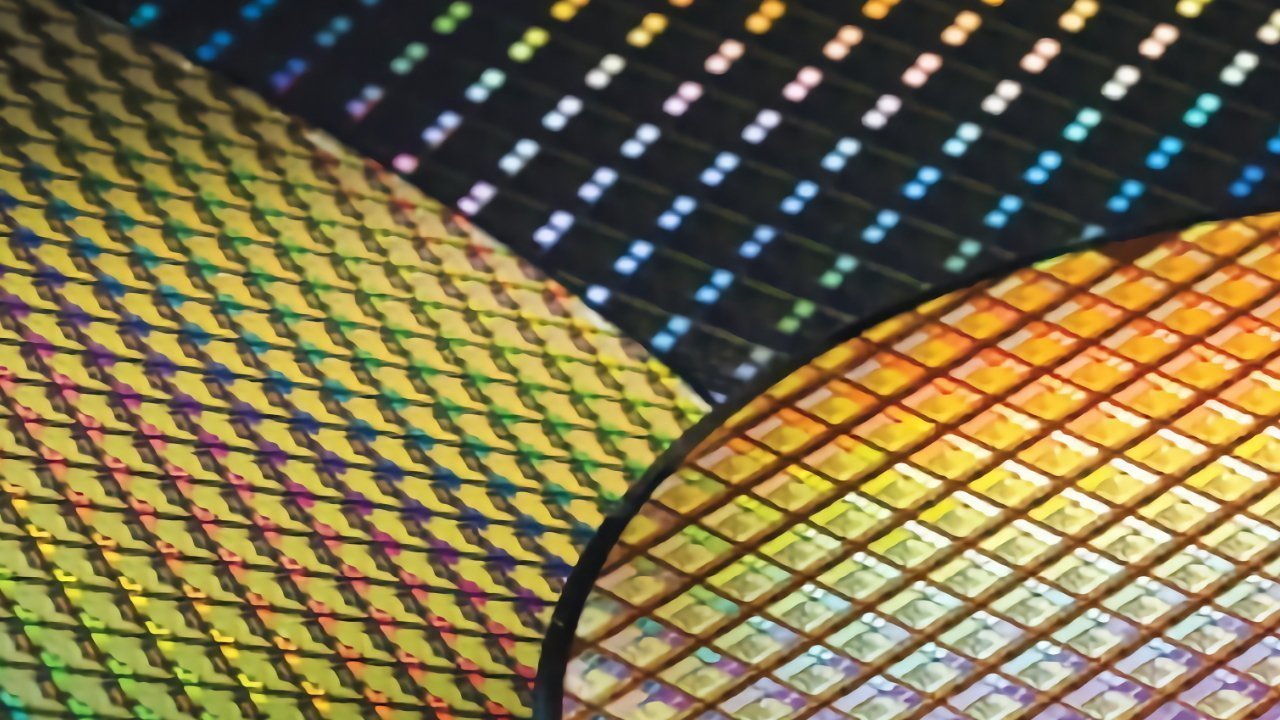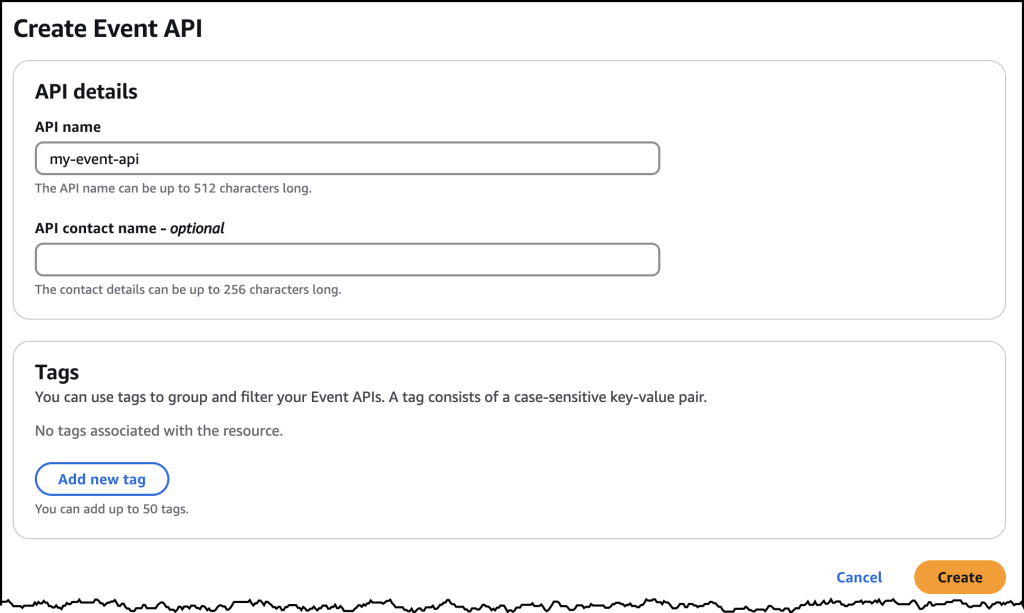This post was originally published on this site
At Google Cloud Next 25, we announced incredible ways for enterprises to build multi-agent ecosystems with Vertex AI and Google Cloud Databases – including better ways for agents to communicate with each other using Agent2Agent Protocol and Model Context Protocol (MCP). With the growing excitement around MCP for developers, we’re making it easy for MCP Toolbox for Databases (formerly Gen AI Toolbox for Databases) to access your enterprise data in databases. This is another step forward in providing secure and standardized ways to innovate with agentic applications. Let’s take a look.
MCP Toolbox for Databases (formerly Gen AI Toolbox for Databases)
MCP Toolbox for Databases (Toolbox) is an open-source MCP (Model Context Protocol) server that allows developers to connect gen AI agents to enterprise data easily and securely. MCP is an emerging open standard created by Anthropic for connecting AI systems with data sources through a standardized protocol, replacing fragmented integrations that require custom integrations.
Currently, Toolbox can be used to build tools for a large number of databases: AlloyDB for PostgreSQL (including AlloyDB Omni), Spanner, Cloud SQL for PostgreSQL, Cloud SQL for MySQL, Cloud SQL for SQL Server, and self-managed MySQL and PostgreSQL. Because it’s fully open-source, it includes contributions from third-party databases such as Neo4j and Dgraph. Toolbox offers simplified development with reduced boilerplate code, enhanced security through OAuth2 and OIDC, and end-to-end observability with OpenTelemetry integration. This enables you to develop tools easier, faster, and more securely by handling the complexities such as connection pooling, authentication, and more.
As an MCP server, Toolbox provides the additional scaffolding for implementing production-quality database tools and making them accessible to any client in the growing MCP ecosystem. This compatibility allows developers building agentic applications to leverage Toolbox and securely query a wide range of databases through a single, standardized protocol, simplifying development and enhancing interoperability.
- aside_block
- <ListValue: [StructValue([('title', '$300 in free credit to try Google Cloud AI and ML'), ('body', ), (‘btn_text’, ‘Start building for free’), (‘href’, ‘http://console.cloud.google.com/freetrial?redirectPath=/vertex-ai/’), (‘image’, None)])]>
MCP Toolbox for Databases supports Agent Development Kit (ADK)
At Next, we launched the Agent Development Kit (ADK), an open-source framework that simplifies the process of building sophisticated multi-agent systems while maintaining precise control over agent behavior. With ADK, you can build an AI agent in under 100 lines of intuitive code. With ADK, you can:
- Shape how your agents think, reason, and collaborate through deterministic guardrails and orchestration controls.
- Interact with your agents in human-like conversations with ADK’s unique bidirectional audio and video streaming capabilities enabled with just a few lines of code. Check out the demo of an interactive agent from the opening keynote at NEXT 2025 built on the ADK here.
- Choose the model or deployment that works best for your needs. ADK works with your stack of choice – whether that’s your preferred top-tier model, deployment target, or integration with remote agents built on other frameworks. ADK also supports the Model Context Protocol (MCP), enabling secure, two-way connections between your data sources and AI agents.
- Deploy to production using the direct integration to Vertex AI Agent Engine. This clear and reliable path from development to enterprise-grade deployment eliminates the typical overhead associated with moving agents into production.
Diagram showing Toolbox with support for ADK and connecting to databases
To get started, go to Vertex AI Agent Garden to explore a curated set of agent samples for common use cases like data science and customer service agents. Discover tools that can be easily used to build agents with ADK such as connecting agents to databases with the integrated MCP Toolbox for Databases. You can access source code in GitHub samples that you can clone and start using to develop your own agents.
Adding LangGraph support
LangGraph gives you essential built-in support for persistence layer, implemented through checkpointers. This helps you build resilient, stateful agents that can reliably manage long-running tasks or resume after interruptions.
To leverage powerful managed databases for storing this state, Google Cloud offers dedicated integration libraries. Developers can choose the following:
-
The highly scalable AlloyDB for PostgreSQL using the AlloyDBSaver class from the langchain-google-alloydb-pg-python library, or opt for
-
Cloud SQL for PostgreSQL utilizing the corresponding checkpointer implementation, PostgresSaver, within the langchain-google-cloud-sql-pg-python library.
Both offer robust mechanisms to seamlessly save and load agent execution states, allowing workflows to be reliably paused, resumed, and audited, backed by the manageability and performance of Google Cloud’s PostgreSQL offerings.
When you compile graph with a checkpointer, the checkpointer saves a checkpoint of the graph state at every super-step. Those checkpoints are saved to a thread, which can be accessed after graph execution. Because threads allow access to graph’s state after execution, several powerful capabilities including human-in-the-loop, memory, time travel, and fault-tolerance are all possible.
Install the packages:
- code_block
- <ListValue: [StructValue([('code', 'pip install langchain-google-alloydb-pg[langgraph]rnpip install langchain-google-cloud-sql-pg[langgraph]'), ('language', ''), ('caption', )])]>
Learn more about langgraph checkpoint usage for AlloyDB here and Cloud SQL PG here.
Get started
This Colab demonstrates a complete workflow for building and deploying a LangGraph Hotel Agent which can search, book and cancel hotels. This sample shows how to build and deploy an agent (model, tools, and reasoning) using the Vertex AI SDK and MCP Toolbox for Databases.
The demonstration will begin with agent development, integrating the MCP Toolbox for Databases to Search, Book, and Cancel hotels. It will then walk you through deploying the agent to Agent Engine and the MCP Toolbox to Cloud Run, and conclude by demonstrating how to connect these services remotely.
Here are some more resources to get started with Toolbox and MCP.